Theinternetisfulloffreegames
We

Free Games



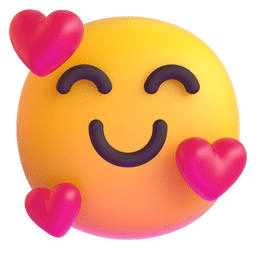
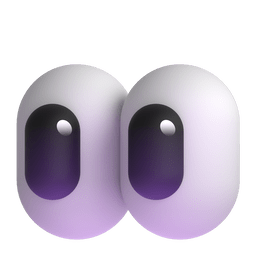
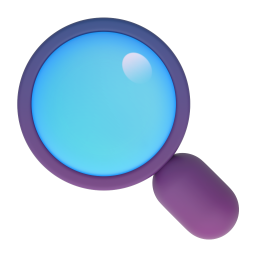
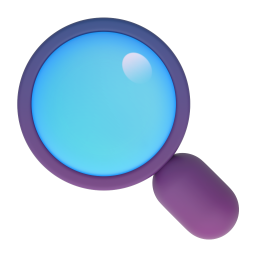
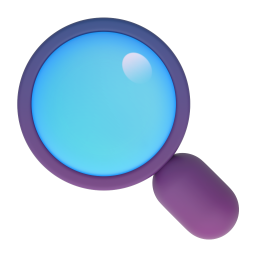
We look for free games
FreeStuff's robots are hard at work scanning the internet for heavy discounts. Additionally we take hints from our community - this way no game goes under our radar.
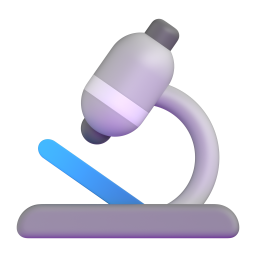
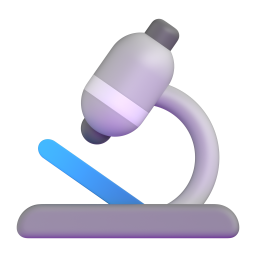
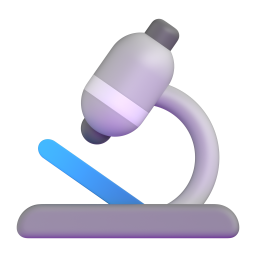
We fact check
To ensure we are not sending you spam or malware, our team of content moderators manually checks the authenticity and credibility of our findings.
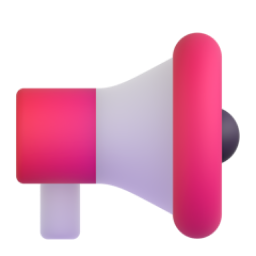
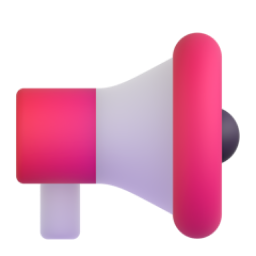
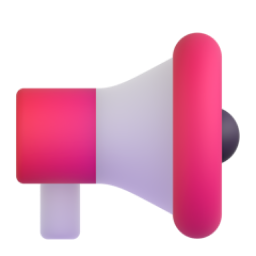
We let you know
After all of this work, we're sending you the news! Be it through Discord, Telegram or elsewhere. Subscribe to FreeStuff on the platform of your choice to never miss out on any freebies!

Get notified in real time
Provide the bot with a channel to use and it will send a message there each time a new game gets free. Yes, it really only takes one command to set it up!

Control what you see
FreeStuff can show you all sorts of free games. For this to not be overwhelming we provide you with a great amount of options and filters to control what you're interested in!
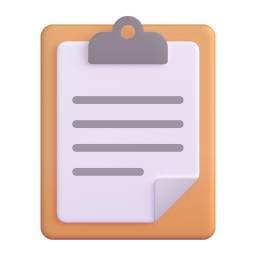
Get a list, any time
Getting paranoid that you missed a discount? The bot also has a very convenient and easy to use way of listing all current freebies. Try it out for yourself!
Sounds too good to be true?
Try it for yourself. No signup, no bullshit, just free games. For free.
You can! With
Premium ✤
Hosting a bot and scanning the internet unfortunately costs money. Premium is our way to keep the bot running while giving something back to those who want to support our mission. Thanks for understanding.
All of FreeStuff's core features will always remain free to use for everyone.
Even more
games!
Get notified about Prime Gaming deals, games, and in-game content.
Even more
customization!
Create your own themes, customize bot name and avatar, and so much more. (Coming soon)
Even more
automation!
Let the bot add reactions, publish in announcement channels and create discussion threads for you.
Even more
love, love, love!
Support the mission. Keep FreeStuff afloat. Huge love! From us, to you <3
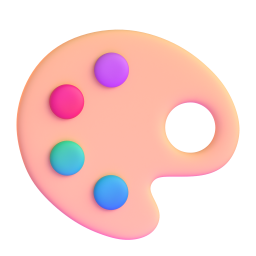
Change up the looks
Flashy with lots of game art and a lot of info or rather minimal with just a link to the game? Which ever you prefer, we got it all. Chose from almost a dozend ready to go themes or create your own!
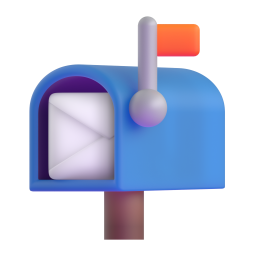
Pick your sources
Not only do we have all major platforms such as Steam, Epic Games and many more in stock, we are also keeping you up to date with the world of prime gaming, game pass, free weekends and so much more!
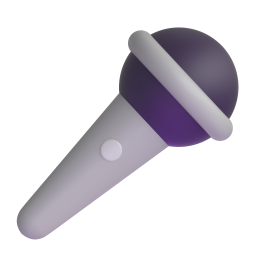
Get it translated
Not an aivid English speaker? We got you covered with over 30 community sourced translations and dozens of currencies to pick from. You're welcome!
You scrolled all the way down
Now you kinda really have to press this button... Do it.